Wix vs Squarespace; Compare and Contrast
Building a website as a beginner can seem very hard. Where do you even start? Do you need coding knowledge? Do you know how to set up web hosting, SSL certificates, or installing a CMS? What are the costs? How long will it take?
These are probably some of the tough questions that are keeping you away from your dream website.
The good news is that you can build the perfect website for your business using a website builder, a tool (program, software, etc.) that helps you to create websites visually without writing code or having to download/install anything.
In other words, a website builder offers you a beginner-friendly way to build efficient websites, without worrying about the hard tech stuff.
First and foremost, there are several available free website builders on the internet, some of them include WordPress, Network solutions, OLITT, Site 123, HostGator, Jimdo, Wix, and Squarespace among others.
Secondly, we are going to go through some of these website builders to help you understand and make an educated decision on what you want.
In this article, we are going to compare the two later- mentioned website builders: Wix vs Squarespace and In the end, you will know how each of them works in terms of ease of use, design options, marketing, e-commerce, 3rd-party integrations, blogging capabilities, and pricing, their similarities, differences, as well as the pros and cons of each.
1. Wix vs Squarespace: Ease of use
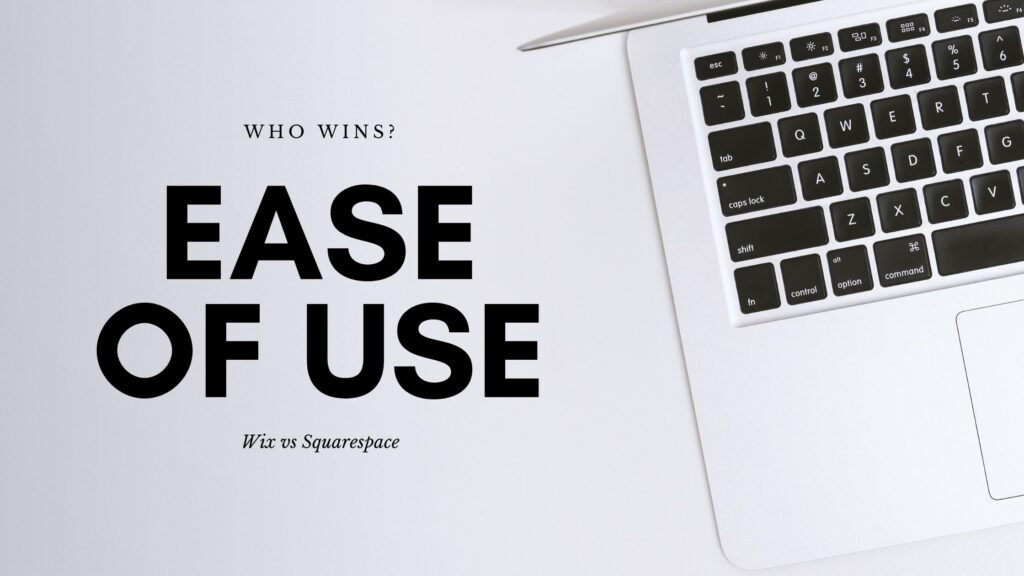
The website builder you ultimately choose must be direct as well as simple to use and navigate, but there is a learning curve. Both Wix and Squarespace are incredibly easy to use. Once you start, you’ll be up and running in no time.
For starters, signing up for either service is easy. All you have to do is create an account and start building your website. They are both pretty much straightforward from the word go.
To help you build a website without breaking a sweat, Wix and Squarespace come with intuitive drag-and-drop visual page builder which is complete with the Undo button in case you mess up.
Your workflow is all a matter of picking, dragging and dropping elements into place and you have a website, It can’t get easier than that.
So what is the difference as with ease of use when comparing Wix vs Squarespace?
Wix is more of a blank canvas, meaning you can drag and drop elements anywhere you want. If you have an imagination not provided for, Wix has ADI (Artificial Design Intelligence), a fabulous tool that makes major design decisions for you.
Just by answering a couple of questions, Wix ADI will create a website that you can then fill with your content.
Squarespace, on the other hand, won’t let you place elements anywhere you want. You work with predesigned layouts that won’t let you drag and drop elements anywhere you fancy. In other words, there is a fixed region for every element.
Such an approach keeps the designs and layouts in control since you don’t have the freedom to commit all manner of atrocious error. Then again, you have a pre-made layout that you can fill with your content, without messing up the overall design.
Squarespace offers a professional-looking website without the hassle of fixing errors such as aligning margins and so on while Wix on the other hand, comes with a million and one features, which is perfect for creative designers.
Therefore, Squarespace offers no clutter with just editing the template and one is good to go and Wix offers you more design flexibility.
2. Design, Layout & Templates

If you love Variety, then you don’t want your website to look like every other website out there. You want to stand out. Both Wix and Squarespace offer you an extensive list of design and layout options.
Wix offers you over 600 ready-made and highly-customizable templates and Themes and a free domain & SSL that is perfect for any business. Even so, Wix is not responsive so you’ll have to design a desktop and mobile version of your site with each template.
In light of this, It also offers a separate editor to create a mobile version of your website.
Other than that, once you pick a template in Wix, you follow through with it, if you want to change the template, you will have to rebuild your site from the very beginning, and Still, Wix offers you a ton of different design and layout options.
Additionally, it offers multiple text options, vector art, galleries, menus, images, buttons, grids, lists, social media and so much more.
There is essentially an option for anything one might need. You can add each element to your website easily and customize it extensively in the Wix Editor. Since Wix features a free-form editor, you can place each element anywhere you want.
What about Squarespace?
Squarespace, on the other hand, handles design differently. The website builder offers you over 60 templates and a wide range of elements known as Content Blocks.
All templates are fully responsive from the get-go, meaning you don’t need to make tweaks on your own later on.
The content blocks are full-featured, allowing you to build your website block by block. Each content block offers options for colours, font styling, layout and more.
You can modify each content block to create an entirely new design. The templates on Squarespace are responsive and can be edited with HTML/CSS to your preference.
Whereas Wix allows you to take a template and completely customize it, Squarespace allows you to make deep modular changes on a per-element basis.
To summarize, Wix vs Squarespace as far as designs, templates, themes and Layout is concerned, Wix is flexible enough, which allows you to create a new theme from scratch while Squarespace allows you to customize your website in a matter of clicks.
3. 3rd Party Apps & Add-Ons

Wix has a larger app marketplace. You get all manner of free and premium apps to extend your Wix website in many ways.
For instance, you can easily add Facebook Chat, grow traffic, create events, and collect emails and so much more. It offers you over 235 apps.
While comparing Wix vs Squarespace in this manner, the Squarespace marketplace offers a dozen extensions at the time of writing.
This means you get a couple of apps for shipping, taxes, print-on-demand, inventory management, and order tracking among other things.
Squarespace built-in options that make up for the lack of 3rd-party apps as it comes with builtin Instagram galleries, which requires an app in Wix.
Other built-in integrations include audio/video embeds, maps, Google AMP, Disqus Comments, and Google Fonts among others.
Both website builders offer you all the basic marketing tools you need, you get email marketing, Google Ads, Google Analytics, MailChimp integration, logo maker, Facebook ads, and social sharing out of the box.
Furthermore, each platform offers you adequate SEO options to optimize your website for search engines. Both website builders are SEO-friendly, allowing you to drive more organic traffic to your website.
4. Ecommerce Features

If you want to sell online, you’ll need e-commerce, as a matter of fact, each website builder offers you plenty of sales-tools features.
Whether you go with Wix or Squarespace, you have all the options to build all manner of web stores.
Both offer you robust e-commerce options such as multiple payment gateways, automatic taxes, mailing lists, sell digital & physical products, shipping, inventory management, and subscriptions among others.
Then where does the comparison of Wix vs Squarespace come in? you may ask.
Now with Wix, you can install a wide variety of apps to support your operations while Squarespace has no app store and loses this round.
5. Blogging Capabilities

Creating posts in Wix and Squarespace is also pretty straightforward. Both website builders feature intuitive post editors that come with typical options.
You can easily save drafts, schedule posts, add categories, assign multiple authors, insert images, and generally spruce up your posts.
Both tools help you to create and edit your posts while having a good look at how the post appears to readers.
As we are comparing Wix vs Squarespace, Squarespace offers you more advanced features because its blogging features are built-in, whereas Wix blog depends on an app for the really powerful blog features.
6. Plans & Pricing

Each tool offers you different pricing packages for different budgets and needs.
For starters, Wix offers you a free plan that allows you to test the waters. Squarespace, on the other hand, has a free trial that expires in two weeks.
To sell on your website, however, you will need a premium plan whether you go with Wix or Squarespace.
Wix offers you four personal plans perfect for portfolios and other simple websites.
For example, the Unlimited Plan is the most perfect package for freelancers and entrepreneurs. You can get through the door for free, but you get basic features and Wix ads to show for your efforts.
If you need more power for a fully-fledged e-commerce site, Wix offers you three business plans. The plan you choose here depends entirely on your budget and needs.
Squarespace, on the other hand, offers you four pricing plans. For example, you have the $12/month Personal plan that’s suitable for simple websites. To run an e-commerce store and accept payments, you need one of the other three plans.
The best plan for you is the one that meets your budget and business needs.
Wix vs Squarespace Pricing Plan
| Wix Plan | Monthly | Key Features |
| Most Basic | $0 | It’s free ( but you pay $4/month if you want to connect with your domain). |
| Combo | $8/month | No adverts and use of your own domain. |
| Unlimited | $12/month | Good for larger projects: no bandwidth limits and a generous 10GB storage. |
| Business Basic(VIP) | $24/month | You can sell online and get business apps like Wix Hotels or Wix Bookings, plus you get first priority support. |
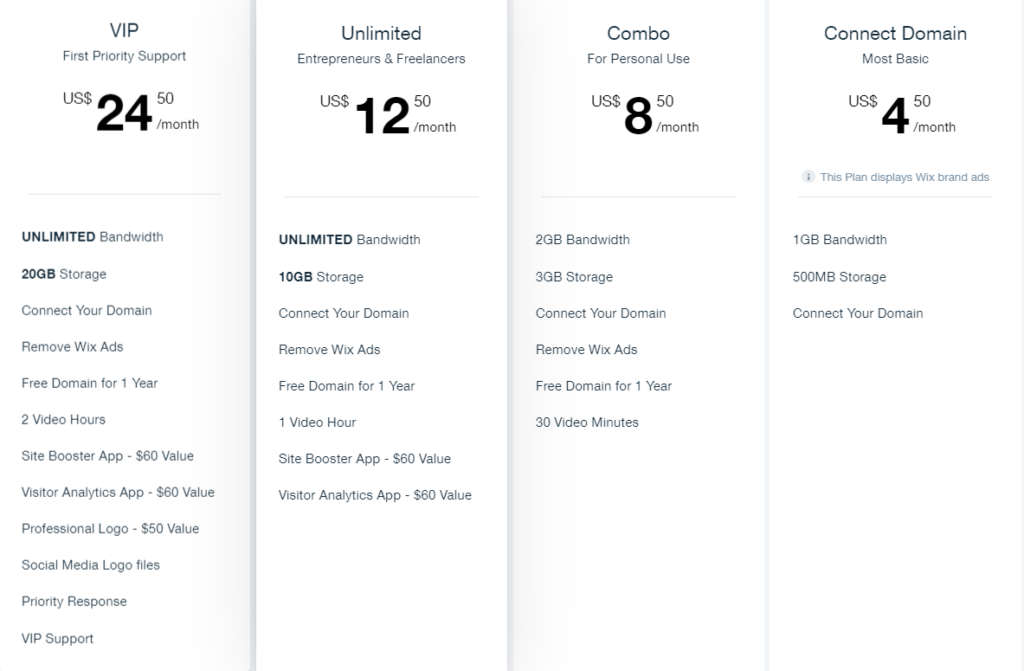
| Squarespace Plan | Cost | ||
| Personal | $12/monthly + $20 ( Domain) | $212/ Annually | Simple Website |
| Business | $18/ monthly | $144/ Annually | Perfect for business of all sizes |
| Basic Commerce | $26/ monthly | $216/ Annually | Features to get the business of the ground |
| Advanced Commerce | $40/ monthly + $20 ( Domain) | $332/ Annually | Advanced features for commercial use and growth |

7. Customer Support

Both Wix and Squarespace have made a point of offering customer support front-and-center with FAQ centers and access to direct company support for questions.
Wix’s Help Center covers every related subject conceivable from technical issues support to billing issues. Therefore, customers with questions are directed to this area but can also submit a ticket to customer support or be connected directly via phone call.
Additionally, callback service is available in English 24/7 and one can select other languages if need be. Wix also offers guides and posts on relevant subjects you may need help with on the Wix blog on subjects like SEO and design.
Likewise, Squarespace offers an extensive help center with similar guides and FAQs that customers would need for successful websites.
Blog posts are also offered on additional topics users may be interested about and webinars are also hosted and available for viewing on getting started, growing your audience, and more.
Also, Squarespace has a forum where users and contributors can share insights and ask pertinent questions but if these resources don’t sufficiently answer questions, chat support is available for quick responses to pressing queries.
Pros & Cons
| Wix Pros | Wix Cons |
| A free-form visual page builder that offers you complete design control | Complicated pricing structure |
| You have a free plan that’s perfect for testing the waters | The basic premium plan comes with adverts |
| Huge app marketplace | Too many design options can be overwhelming for beginners |
| Plenty of design options | Changing a template means rebuilding your website from scratch |
| Squarespace Pros | Squarespace Cons |
| Framework-style approach to design makes it easy to use | A limited number of templates |
| Simple pricing structure | A tiny number of third-party apps |
| Predesigned layouts perfect for beginners looking to launch a website in a matter of clicks | You must pay to publish your website |
| Excellent blogging capabilities | |
| No adverts in any premium plan |
Wix vs Squarespace: Summary
- If you want more options, Wix is the better pick but if you’re seeking clean, beautiful, responsive design templates, choose Squarespace.
- Both website builders provide good SEO guides and tools to help you optimize your site but good technical SEO is vital for your site. Squarespace has better technical SEO capabilities and takes the win in this area with its responsive design.
- Wix offers more plugins than Squarespace and takes the cake in this category but Squarespace is sure to add more extensions with time.
- Wix’s ecommerce site builder is more affordable than Squarespace but offers fewer features and is primarily product-focused. For serious e-commerce sellers, Squarespace is the clear winner.
- Both website builders offer ample resources for customer support but Squarespace is the clear winner with their sheer number of support offerings. But if you prefer phone support to chat, Wix is a better pick.
Frequently Asked Questions
Which is better; Wix or Squarespace?
It depends with what you want. Wix is better when it comes to editing and usability, pricing for e-commerce features, number of available templates, number of plugins available, and access to customer support by phone. Squarespace is better when it comes to personal and business website pricing, responsive templates, SEO, e-commerce abilities, and customer support resources. Bottom line: it all depends with what you hope to achieve.
What is the difference between Wix and Squarespace?
Wix comes with a million and one features and offers more design flexibility, which is perfect for beginners . while Squarespace offers a professional-looking website without the hassle of fixing errors such as aligning margins. It ensures no clutter.
Is Squarespace cheaper than Wix?
No. Wix is cheaper.
With Wix, you can keep your website free forever so it’s fine for small projects. You can decide to upgrade whenever you want for less than $8 a month. Squarespace on the other hand has a 14 day free trial after which you are required go premium, or pass. The entry point is $12 each month, going up to $40 depending on what you choose.
What is the easiest Website builder to use?
There are several secure and easy to use website builder platforms to make your website without hiring a developer. Among the top best is the list below. You can click on any of them to learn more.

