Are you looking for a website builder in India?
In this article, I will introduce you to one of the best web design software there is in the market.
In fact, this is the same tool being used by both professionals and ordinary people who like to create stunning websites without touching code.
Don’t believe me?
Continue reading because, in this guide, we are going to build a website together. Yes, I will show you step by step how to use this awesome page builder tool to create a free website in under 10 minutes.
Are you ready?
Let’s get started.
What is a website builder in India?
They go by a lot of names; page builders, website building software, tools, etc.
A website builder is a tool you can use to design a website without the need to touch code.
This means that you don’t need to understand any programming language to become a web designer.
All you need is a website builder and some basic design skills to get started. In fact, you just have to know how to arrange objects on-screen to achieve an appealing look.
How does a website builder work in India?
Well, almost all page builder comes with a technology known as drag-and-drop.
With this innovation, the web design process is reduced to pick an element (image or text box) and drop it anywhere you see fit.
As you will see later on with our tutorial, doing this removes the heart-breaking tasks of digging through the code to come up with the website of your dreams in India.
So, ideally, a website builder in India takes your designs and converts them into code automatically behind the scenes.
And that is why it is so easy to build a website today more than it was say 10 – 20 years ago.
While you are working on the front end, the website design software is converting everything on the backend.
Will you ever touch code?
Does this mean that you can never touch the code?
Yes and no.
There are many types of website builders like Wix, Shopify, Squarespace, and Weebly.
And hundreds of others are being introduced to the market almost every day.
While all of them work using the same principles, some of them have invented the wheel and added new functionalities to attract users.
For example;
Weebly website builder comes with a code editor. This means you can do some tweaks by accessing the code.
While others like Olitt do not allow such capabilities, instead, you have options to add custom JavaScript code.
With that said;
Why do you need a website builder in India?
Besides what we have already mentioned; that a website builder empowers anyone to create a website of their dreams, here are some other reasons to use a website maker in India;
- Cheaper than hiring a web designer. I know you have an idea of the cost of web design in India. It costs a lot of money. But why would you pay a lot for the same work you can do it yourself using a page building software like Olitt?
- Free hosting and domain – most website builders come with free hosting and some free domain. For example; if you are using Wix, you get a .wix.com free domain.
- Saves you time – a tool like Olitt is easy to use, thanks to its simplified UI. You can be done creating a website in under 10 minutes.
- Gives you complete control – you have control of what images and texts to use. In fact, other tools allow you to edit the code of the templates (as we mentioned earlier).
For these and other reasons, you need a website builder in India.
Which is the best website building software in India?
Introducing Olitt
Olitt is a free website builder in India with easy to use interface and a ton of tools to help create, start, and grow your website easily.
Launched in mid-2020, Olitt has stirred the industry with over 1500 users in its first few months of operation.
This doesn’t come as a surprise considering the investment the builder has dedicated to making sure that you have the best experience when creating your website.
What Olitt has instore for you
Here are some of Olitt’s features;
Domains names
Once you have created a website using Olitt, you have an option to use your their free domain name (.olitt.com) or connect a custom one.
Now, if you opt for the latter, you have two options;
Either connect an existing domain. If you have a domain hosted somewhere, you can point to Olitt.
Another way is to buy a brand new website name.
Actually, Olitt has one of the most insanely discounted domains in the whole world.
Don’t believe me?
Here is an example;
A .com domain on Olitt is going for $8.39.
You can get the same domain on GoDaddy at $12.17.
This means that you can save at least $4 if you register your domain on Olitt.
DNS Management
DNS is a system you can use to edit your domain records.
While some people offer it at a fee, Olitt comes with an in-built free DNS management system.
With this system, you can edit all the popular DNS records including A, AAA, CNAME, among other records.
Payments Gateways
As a website builder in India, Olitt comes with everything you need to create an online store.
Among these things is a payment gateway.
On Olitt, you can create an online shop and set up a way to receive payments right on the landing page.
For example;
You can easily integrate PayPal into your Olitt website fast.
Other payment options include;
- Flutterwave
- Stripe
Olitt continues to add more every day.
Global CDN
A Content Delivery Network is a system designed to speed up the way your site serve visitors.
Without it, your website could be slow and inaccessible to some people.
On Olitt, you get access to a Global CDN with over 42 PoPs.
Do you know what that means?
Your website will load at a fast speed because the user will be served by servers close to his/her location.
Hundreds of pre-built website templates
If you are looking for the best website templates in India, Olitt got them.
With over 200 templates to choose from, you are guaranteed to get a perfect template for your website.
For example;
If you are building a personal website, say to showcase your portfolio, you can choose from any of these easy to customize templates.
Custom code
Earlier we mentioned that website builders in India sometimes don’t have the option to edit the website code.
While Olitt doesn’t come with such an option, you have a chance to integrate your free website with any tool using custom JavaScript code.
And you can easily add the code to any page footer.
With these and many more, Olitt is the best free website builder in India.
Now, let me show you how to create a free website in India fast without touching code.
How to create a free website fast in India
For the purpose of this tutorial, we are going to create a free website to showcase your web design services in India.
Go to https://www.olitt.com/
While there, click on Create A Free Website.
From here, the steps to using this free website builder in India has started.
Pick a category
A category contains all the templates specifically designed for a specific website.
For example;
All the templates for an online store are under the ‘online store’ category.
Now, since we are creating a designer website, the most appropriate category is the ‘Design.’
So go ahead and click on Design to your left and to your right is the templates.
Select website templates
Once you have picked a category, the next step is selecting the best template for your free website.
Scroll through the available templates and pick the one you like.
Here is a tip;
Pick a template with functions closer to what you are building.
Why?
Because if it is close, it means you won’t have to do much editing.
Here is what I mean.
Since we are building a design agency website, I will pick a template close to that.
This template contains everything I’ll need to create a design agency website.
Now that you have your website template in India, the next step is to start editing.
Go ahead and click on Create From button.
Create an account
The next and last step in creating a free website in India is creating an account on Olitt.
If you already have an account, go ahead and log in.
But for the new users, click on Create Account.
You will be required to provide;
- Your first and last name
- Email address
- Password
Alternatively, you can use your Google and Apple accounts to login.
Start Editing your free website
You will need to change somethings on your website template.
How to change texts
To change texts, double-click on it, highlight and start writing
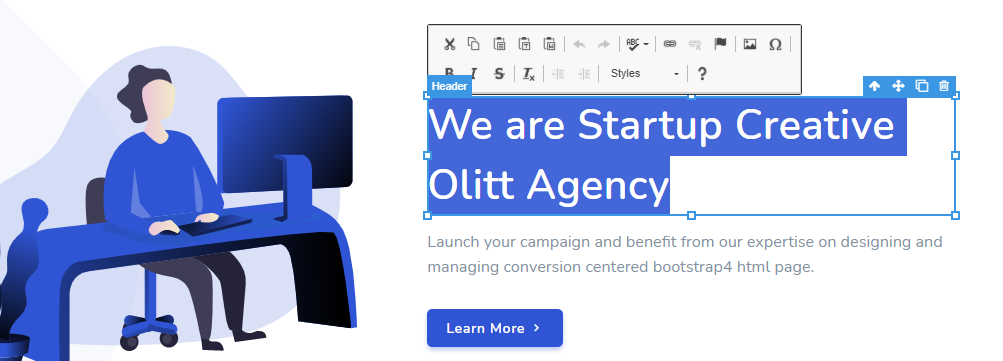
You have text editing tools;
- You can bold
- Italic
- Underline
- Strikethrough
- Add hyperlink
- Change alignment
- Change color
- Pick fonts in that order.
How to add or remove an image
You can change an image by click on the block;
DoubleClick on the image.
Window will load up.
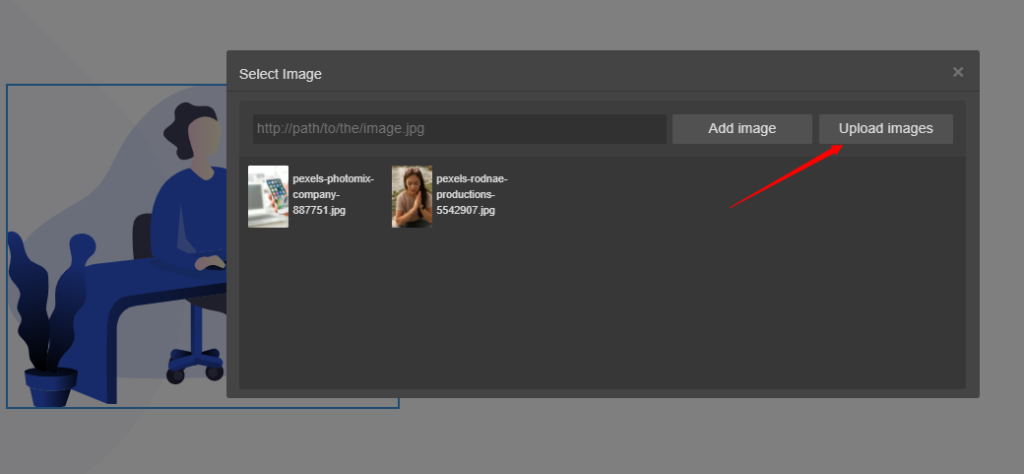
Click on Upload Images.
From there, pick the appropriate file from your hard drive.
To delete a whole block, just click on the ‘dustbin’ icon.
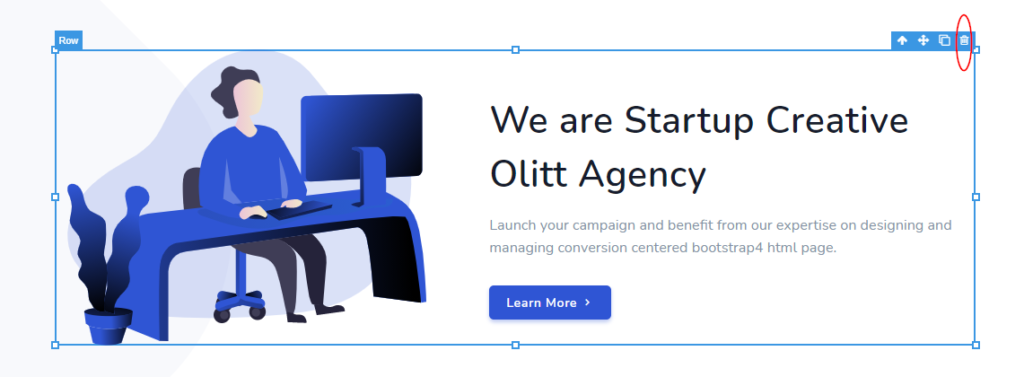
How to add a block
To add an element, say a button block;
Click on any container in a place you’d wish to add the block.
Tap on the button as shown below.
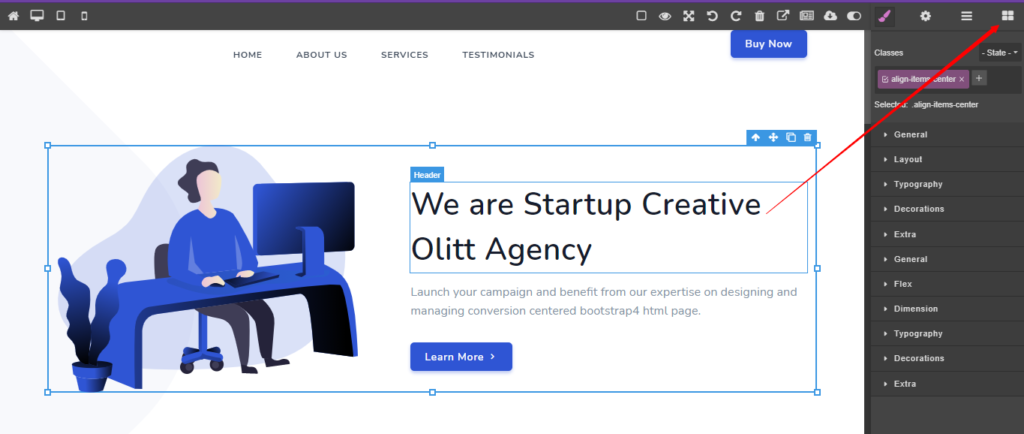
From the list, drag and drop the block you want.
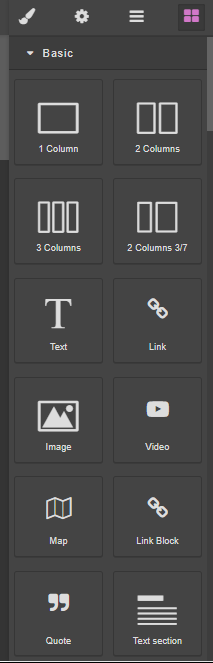
Now, once you are done editing your website, go ahead and save and then preview.
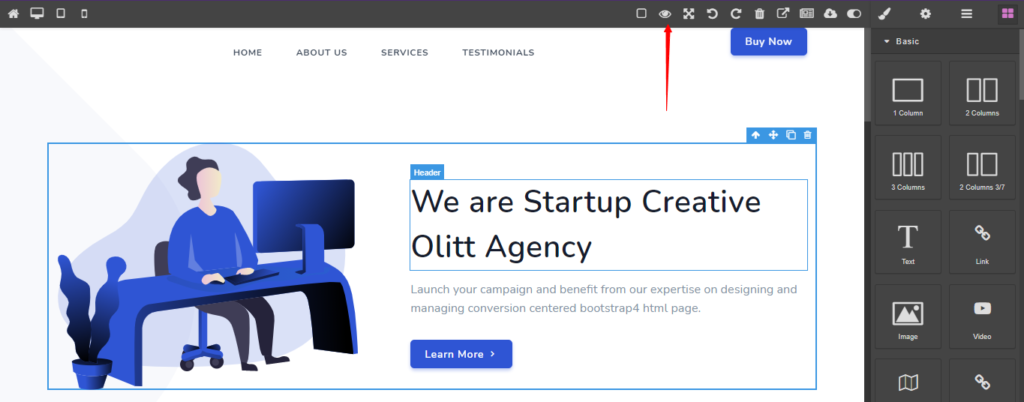
How to connect a domain
With your website now published, you can continue using the free domain.
Alternatively, you can connect a custom domain.
To do that, go back to your dashboard by clicking on the Olitt logo.
On the homepage, you will see the websites you created.
Beside your website, click on the three dots and choose Connect Domain.
As mentioned earlier, you have two options;
- Purchase a discounted domain on Olitt
- Connect an existing domain.
Whichever you choose, you will receive instructions on how to complete each step.
How to add integrations
While having a website is enough, you will need to adds other tools if you wish to have additional functionality.
That is why Olitt has provided you with the ability to add integrations.
For example;
You will need Google Analytics to help you understand the performance of your website.
To do that, go to your dashboard and click on the three dots then Plugins.
You will see a list of tools.
Locate the Google Analytics and click on Expand (to the far-right).
Go to your Google Analytics account and get the ID. Then come paste it on the box. Click Connect to finish the process.
The same applies to any of the tools on the list, you can find instructions here.
How much does it cost?
With all the functionalities and features we have seen, Olitt must be going for a lot of money, right?
Wrong!
Olitt has a free plan.
Here, you can create a website for free, get free hosting, and connect a custom domain at no extra cost.
At the time of writing this article, Olitt has a lifetime deal where you get to access the tool and all of its awesomeness forever by paying $59 now.
What to do next
If you are looking for the best free website builder in India, here it is.
You have learned how to use it and why you need it now.
- Pick a category
- Choose a template
- Start editing right away
- Connect custom domain
Go ahead and get started here for free. No credit card is required

