Not so long ago before the entrance of WordPress page builder, you had to deal with the code to make even the slightest changes your website. Woe to you if you had no coding skills because you were at the mercy of web developers and designers.
You know how expensive they are, it is like they are punishing you for your ignorance. Plus, they had to deal with HTML and CSS to make the necessary changes.
Fast-forward today, we have things like shortcodes which enables you to bypass the whole HTML thing. Then the real breakthrough came when the visual builder came in.
You can now build a website within minutes without touching any code, thanks to drag-and-drop tools. Getting images isn’t hustle anymore. There exist libraries stocking high-quality royalty-free images you can use.
In this article, I will walk you through some of the best WordPress page builders in the market for your next web projects. In fact, this is the deal-breaker if you are a designer.
The tools you are about to see will empower you to create more websites within a short time. This translates to more money in the pocket.
Are you ready?
Let’s get started.
5 WordPress Page Builder You Can Trust

#1. Elementor

Elementor is one of the most popular WordPress page builder. Adored by many because of its simplicity and functionality.
With it, you can build an amazing web page within minutes and be impressed.
It comes with a variety of tools to help you build any project from the ground up, without worrying about breaking a sweat. You can create and launch a website, landing page, and other pages within minutes.
Elementor isn’t something you’d expect. It is in fact a plugin you can download and activate it directly from the WordPress repository.
Better part?
You don’t have to sweat trying to come up with own layout. Elementor comes with hundreds of pre-made templates. All you have to do is pick the one you like and get down editing and adjusting to fit your taste.
Pricing: You can download the plugin for free. The paid version starts $49 for one website.
Key features
- Drag-and-drop tools
- Hundreds of pre-made templates
- Ability to save created widgets to be used throughout the site
- Easily integrates with other systems through its API
- Translate websites
#2. Beaver Builder
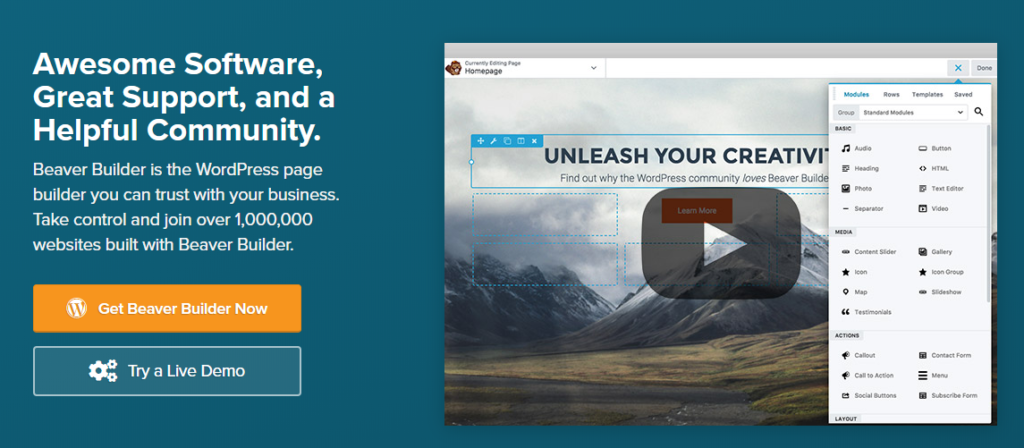
Beaver Builder is another beautiful WordPress page builder offering tools that simplify the creation process. Brands itself as a premium tool. It is worth every penny.
It is fast and comes with an in-built guidance system to help you navigate the tool with ease.
With their drag-and-drop feature, you can see the changes in the real-time as you make them. Once you have an eye on an element, just click on it and edit its properties.
Beaver Builder gives you access to elements like:
- Carousel
- Sliders
- Content blocks
- Buttons among others
Pricing: you have two options: a free Lite version and a premium version. The latter starts at $99 but you can use it with unlimited sites. There is also a white-label agency version. Goes for $399.
Key features
- Drag-and-drop feature
- Real-time preview capabilities
- Premium version comes with unlimited sites license
- White-label agency plan
#3. WP Page Builder
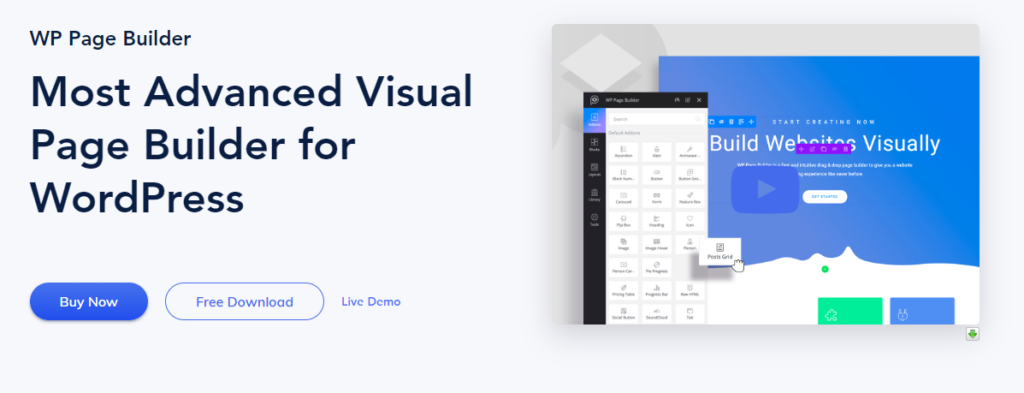
WP Page Builder came into the market back in 2018. Since then, it has made its presence known and now many webmasters hail it as one of the best WordPress page builder tools.
The sleek and simple interface gives the tool an edge especially when it comes to beginners. You don’t have to struggle to find what button is where.
Once you’ve created something you are proud of, the library section allows you to save it and reuse it later on.
Just like the elementor, you don’t have to rock your head trying to come up with layouts. WP Page Builder comes with ready-made templates. Plus, it is available as a plugin. You can download it for free.
Pricing: available for free but there is a pro version starting from $39 for one domain.
Key features
- Real-time frond-end editing
- Drag-and-drop tool
- Access to 30+ addons
- Responsive templates
#4. Page Builder by SiteOrigin

Standing at over a million active installs, Page Builder by SiteOrigin is undoubtedly the best and free WordPress page builder currently in the market.
So what is the catch?
Well, it turns out the tool is a little bit complicated. Most beginners report getting stuck and unable to navigate the tool. We included here anyways because of its popularity.
Its power lies in its use of WordPress widgets. In fact, the tool comes with its own set of widgets, all you have to do is download and install them.
Pricing: there is a free version. The paid version starts at $29.
Key Features
- History features you can use to undo changes
- Variety of widgets available
- Backend and frontend changes live preview
- Integrates seamlessly with other tools
#5. Olitt
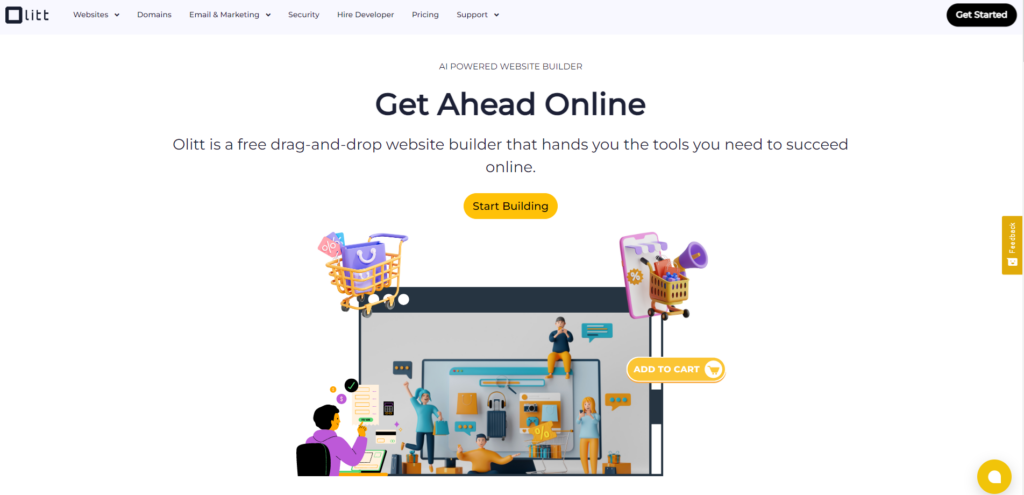
Olitt is the new kid in town. It comes with all the fancy tools you need to create fast and I mean really fast pages, thanks to inbuilt CDN and GZIP compression technology.
Besides the speed, Olitt has invested a lot in making sure that your website is secure.
Unlike other page builders where you need to learn one or two before getting down to work, Olitt has no learning curve. You don’t need coding skills either.
Pricing: At the writing this list, Olitt is going for $3.99 per month
Key Features
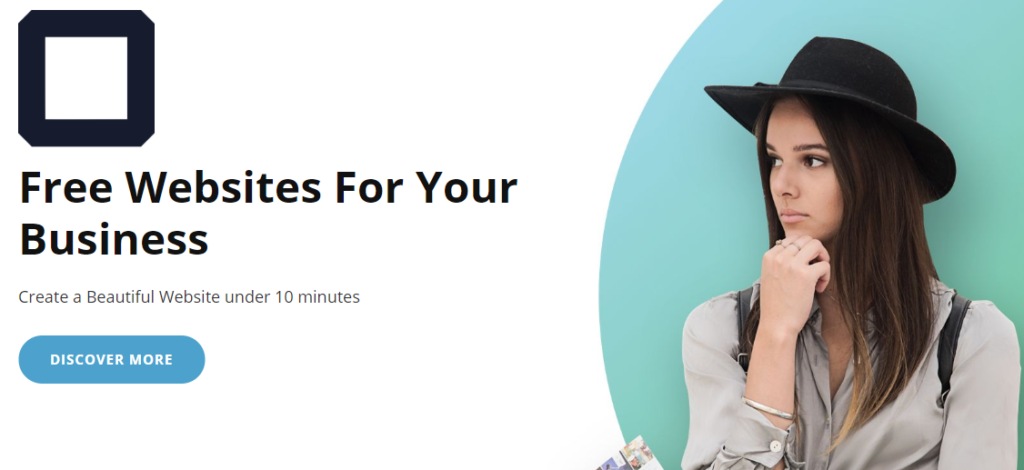
- No learning curve or coding skills required
- Create fast and secure pages
- Guarantees 99.99% pages uptime
- Support is available 24/7
Steps To Install and Use WordPress Page Builder
WordPress page builders simplify the process of creating and customizing website pages without the need for coding knowledge. Here’s how you can install and use a WordPress page builder:
Installation
- Choose a Page Builder: There are many popular page builders available, such as Elementor, Beaver Builder, Divi, and WPBakery Page Builder. Research their features and pricing to determine the best fit for your needs.
- Install the Plugin:
- Go to your WordPress dashboard.
- Navigate to “Plugins” > “Add New”.
- Search for the chosen page builder (e.g., “Elementor”).
- Click “Install Now” and then “Activate”.
- (Optional) Install Theme: Some WordPress page builders are bundled with themes designed to work seamlessly with them (like Divi). If this is the case, you can install the theme following similar steps as installing a plugin.
Using the Page Builder
- Create/Edit a Page:
- Go to “Pages” > “Add New” (or edit an existing page).
- You’ll typically find a button to launch the page builder interface (e.g., “Edit with Elementor”).
- Drag-and-Drop Interface: Most WordPress page builders offer an intuitive drag-and-drop interface.
- You can drag elements like text boxes, images, videos, buttons, etc., from the element library onto the page.
- You can easily rearrange and customize these elements to create your desired layout.
- Customize Elements:
- Each element comes with various customization options (e.g., colors, fonts, sizes, alignment, etc.).
- You can adjust these options to match your website’s design.
- (Optional) Use Templates:
- Many WordPress page builders offer pre-designed templates or blocks that you can insert into your page.
- This can save you time and provide inspiration for your design.
- Save and Publish: Once you’re satisfied with your design, save your changes and preview the page. If everything looks good, publish the page to make it live on your website.
Important Considerations
- Compatibility: Ensure that the chosen WordPress page builder is compatible with your WordPress theme and other plugins.
- Performance: Some WordPress page builders can add extra code to your website, potentially slowing it down. Choose a well-optimized page builder and use elements judiciously.
- Learning Curve: Each WordPress page builder has its own interface and features. Take some time to familiarize yourself with the specific page builder you’ve chosen.
Costs Associated With WordPress Page Builders
WordPress page builders come with a range of costs depending on your chosen builder, its features, and the specific license you need. Here’s a breakdown:
- Free Page Builders:
- Several page builders offer a basic free version with limited features.
- These are great for trying out the builder and learning the ropes but might lack advanced functionalities needed for more complex designs.
- Examples: Elementor (free version), Beaver Builder Lite, SiteOrigin Page Builder.
- Premium Page Builders:
- Most popular page builders offer premium versions or pro plans with a wider range of features, templates, integrations, and support.
- Costs can vary significantly:
- Yearly subscriptions: Often range from $49-$99 per year.
- Lifetime licenses: Can range from $199-$599 (or more) for a one-time payment.
- Examples: Elementor Pro, Beaver Builder Pro, Divi, WPBakery Page Builder.
- Additional Costs:
- Premium Addons/Extensions: Some page builders offer additional premium addons for specific features like forms, sliders, popups, etc. These can cost extra.
- Theme Bundles: Certain page builders come bundled with compatible themes, which might be included in the price or available for an additional fee.
Cost Considerations:
- Number of Websites: Some licenses allow usage on a single website, while others offer multi-site licenses for a higher price.
- Renewal Fees: Yearly subscriptions will require renewal to continue using the premium features.
- Support: Premium plans often come with better customer support.
Recommendations:
- If you’re just starting, try out a free page builder to get a feel for it.
- Research and compare features and pricing of different premium builders to find the best value for your needs.
- Consider the number of websites you need to use the builder on.
- Check if there are any ongoing costs like addon fees or renewal charges.
Overall, the cost of using a WordPress page builder can range from free to several hundred dollars.
Weigh your needs and budget to make the best decision.
Final thoughts on the Best WordPress page builder
Choosing the best WordPress page builder tool for your next project is vital to its success.
While this is not the complete list of the WordPress page builder tools out there, these are the ones to get the job done really fast.
Frequently asked questions
- What is the best WordPress page builder?
The best WordPress page builder is a subjective matter. But if you are looking for one, check for the following qualities:
- Easy to use and understand
- Have a lot of features to eliminate the need for additional tools
- Excellent customer support
- Responsive templates to accommodate all the devices
- Hundreds of pre-made templates to eliminate the need for creating own
If you can find a builder tool with all of these features, you’ve found your best WordPress page builder.
- Do I need a page builder for WordPress?
Yes and No. Yes, you need a page builder if you need to get the job done professionally and can’t afford a designer or you don’t have any coding skills. No, if you can code your way to whatever you want to be done.
- What is a WordPress page builder?
A WordPress page builder is a tool used to create pages on WP without the need for HTML and CSS code. They simplify the whole page creation thing and make it fun.
- How do I find page builder on WordPress
Some page builders are available in the form of themes. So you have to install the whole theme to get the builder. Others, like Elementor, are available as plugins. To locate the builder, follow these steps:
- Log in to your WP dashboard
- On the left side, hover around the Plugins button and click on Add new
- WordPress repository will open. Search the plugin you want, e.g. Elementor on the search box
- Wait for it to load. Once done, click on Install
- Activate the plugin
- Start editing

