If you are looking forward to creating a landing page soon, you will love what we have in store for you. In this article, we are looking at the Mailchimp Vs OLITT Landing page.
As you can guess, a landing page is one of the most important pages on a website.
This is where the magic happens, and where you turn visitors to leads to sales.
As such, you need to put some seriousness into making it right.
What does a good landing page look like?
Designs are different, but all highest converting landing pages have some things in common;
- Compelling copy
- Attractive and high-quality images
- Comes with detailed product information
- Features testimonials and reviews to build trust
- Incorporate promo codes or discounts
- A clear call to action
- Simple layout with fewer exit points
Every landing page is judged on how it converts visitors to leads.
If you follow these tips, you should be able to bump your conversion rate up and achieve better results.
What is a landing page builder?
These are tools/software used to create landing pages.
You always have two options when creating a web page; code or no code.
Coding is a turn-off for most people because of its complexity and level of detail required to get something working.
And then came tools that made it easy to create and launch pages without ever touching code; builders.
Instead of spending hours working on a page, you can be done within minutes.
For this reason, the best landing page builder should;
- Be slick and with a clean user interface
- Come with a drag-and-drop editor. This enables you to create pages easily, no coding required
- Can easily integrate with other tools such as Salesforce, HotJar Heatmaps, etc
- Create mobile-optimized pages consider over 80% of the entire internet traffic is from mobile devices
With that said, let’s discuss more on Mailchimp landing pages and OLITT.
Introduction to Mailchimp and OLITT
If you have been in this internet marketing industry for some time now, you must have heard about Mailchimp.
It is one of the oldest email marketing tools out there.
No, don’t let that make you think it is an inferior tool.
With over 20 years working as an email autoresponder, Mailchimp has carved out a niche within this competitive industry as the easiest tool to use.
Its interface is intuitive and fun to work with. Everything you need is within reach. And most of all, it is free!
On the other hand, OLITT is a new tool developed to revolutionize how you do business online in the 21st century.
Created with entrepreneurs like you in mind, OLITT empowers you to create and launch a website in under 10 minutes, thanks to an intuitive and powerful drag-and-drop tool.
And when you combine this sophisticated technology with hundreds of designer-made website templates, you end up with a breath-taking website within minutes.
With OLITT, you can create;
- Business websites
- Personal websites
- Online stores (one product page or multiple products).
- Landing pages
With that out of the way, let’s take a deep dive into how the tools function as landing page creation software.
Mailchimp Vs OLITT Landing Page: Ease of Use
As we mentioned earlier, the tool should give you an easy time using it, otherwise, there won’t be a difference in going in the code direction, right?
This means that the tool should have everything you need within your reach, be it the buttons, and tools.
Considering Mailchimp is an email marketing tool, everything had to be perfect.
It has to be completely easy to use, which is why novices love it.
Now, the landing page creator tool was added on later dates after Mailchimp launched, and it hasn’t disappointed ever since.
From the moment you log in, you will see the section named ‘Create.’
This is where you will find all the things you can create with Mailchimp, and landing pages is one of them.
The creation process starts with you giving a name to your new landing page and then choosing an email list.
This is because the tool is synced to your email database.
The next step is picking a template and finally editing.
All the tools are within your reach (to your right).
And if you need anything extra, you can always go to their design tips for inspiration.
If you think Mailchimp is cute, you should see the OLITT creation tool.
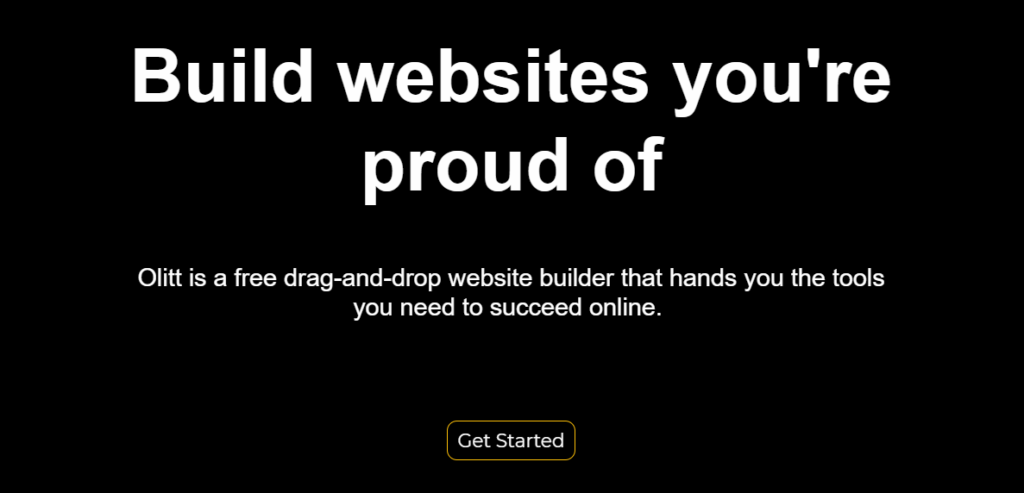
From the login page, you actually have an option to use either the Google or Apple accounts instead of the same old password stuff.
This means that you can log in with one click.
Unlike Mailchimp, the design process on OLITT is a lot simpler. It starts with you picking a template, creating an account (for new users), and then straight to editing.
The editing tools are all within reach.
And you can do a lot with the tools as well.
Mailchimp Vs OLITT Landing Page: Templates
A landing page builder is as good as its templates.
Templates are pre-made landing pages ready to be plugged in and launch. With them, the design process is reduced to under a couple of minutes because everything is already visualized, all you have to do is customize it.
Mailchimp comes with fewer landing page templates.
But with a ton of customizations.
First, you need to figure out what you want to achieve with the landing page.
You can:
- Sell products
- Grow an email list
- Leads generation
Based on your objective, go ahead and pick the most appropriate template.
Then start editing.
Go ahead and change titles, colors, and even images.
Click Save & close (Mailchimp autosaves everything every 20 seconds).
If you do not see the right template for you, you can scrap everything and start from scratch.
By doing so, you are actually creating that perfect landing page you envisioned.
OLITT gives you over 200 beautifully designed landing page templates.
Choosing one starts with first figuring out the category your landing page falls in. And inside, you will find a ton of templates you can work with.
If you feel like you can build something from the ground up, there is an option of a blank canvas.
With it, you can bring your dreams to life.
You have access to blocks.
This gives you complete control over what to include on your landing page.
Mailchimp Vs OLITT Landing Page: Reporting and Analytics
In digital marketing, it is hard to understand whether you are losing or making money without analytics.
As such, having the performance analytics and reports on your landing pages is essential to growing a business.
Mailchimp has made it easy to assess the performance of your landing pages.
To access the reports, go to the Campaigns tab and then click on Reports.
Within the window, choose Landing Pages.
This should give you a breakdown of how your page is doing.
On the other hand, OLITT easily integrates with Google Analytics (see Integration section).
With a GA account, you can instantly understand who your visitors are and how they interacted with your landing page.
To streamline tracking, OLITT gives you access to HotJar heatmaps.
This tool tracks how users are interacting with your website. With such data, you no longer have to guess where to put buttons or important banner messages.
Mailchimp Vs OLITT Landing Page: Integrations
To run a successful marketing campaign, you need a myriad of tools working together.
For example;
After collecting leads, what happens next?
On Mailchimp, you can connect your landing pages with tools such as Facebook ads, Magento, WordPress, among others.
For example;
After collecting leads on your landing page, you can let them take a survey on SurveyMonkey.
On OLITT, you are introduced to Google Analytics.
To get started, you need your Google Analytics tracking ID. Normally looks like UA-XXXXX.
Copy and paste it on the spaces provided and click connect.
Other apps you can connect to OLITT include;
- Facebook Pixel
- Google Tag Manager
- Mailchimp
- PayPal, etc
Mailchimp Vs OLITT Landing Page: Pricing
It is interesting how pricing can affect how you create and use landing pages.
For example;
Some tools are actually free, but with throttled access to features. You may be restricted to the number of leads you can have.
This means that you do not have the freedom to scale your business.
Mailchimp is a little different.
Their landing page creator comes with the whole email system.
This means that it doesn’t matter whether you are on the free or premium plan, you have access to the landing page tool.
With their free option, you are restricted to 2000 contacts and can only send up to 10K emails per month.
If you are starting out, those are enough, to begin with.
Now, when things get interesting and you’d wish to upgrade, Mailchimp has flexible plans you can choose from.
The cheapest package is going for $9.99 per month and gives you access to premium tools.
On the other hand, OLITT is also a free tool.
With it, you have unrestricted access to templates and the ability to connect a custom domain to your landing page.
Final thoughts on landing page software
Considering the position landing pages hold in marketing campaigns, it is worth considering these two tools to help with the design part.
Following the tips we covered within this guide, you should be able to strike a balance between having the best performing squeeze page and a pocket-friendly tool.
First, look at an easy tool to use, and then sort through the templates to pick that perfect page.
Continue with the customization and considering using a unique link with OLITT (Mailchimp does allow connecting a custom domain to the whole system).
The next step is watching the analytics and tweaking where deemed necessary.

